
Graphic Buds
Learning Basics - Week 1
Screen Captures
Tutorial found HERE.
Make a screen capture of your customized toolbar.
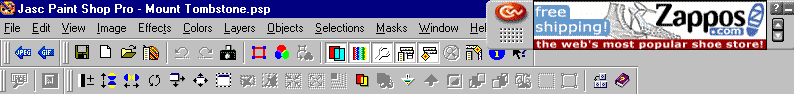
Compression in PSP
Tutorial found HERE.
Download bear1.psp file. Flatten the image. Copy it three times. Save one copy as a .jpg with 10 compression, bear1a.jpg. Save the other copy as a .jpg with 40 compression, bear1b.jpg. Compare what .jpg compression does. Save the last copy as bear1.gif file and compare the kb size and quality versus your two .jpg files.


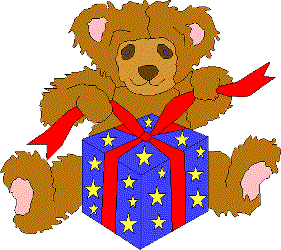
JPEG at 10 Compression
JPEG at 40 Compression
GIF
28 KB
15 KB
20KB
Download bear2.psp file. Flatten the image. Copy it three times. Save one copy as a .jpg with 10 compression, bear2a.jpg. Save the other copy as a .jpg with 40 compression, bear2b.jpg. Compare what .jpg compression does. Save the last copy as bear2.gif file and compare the kb size and quality versus your two .jpg files.
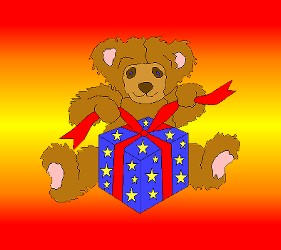

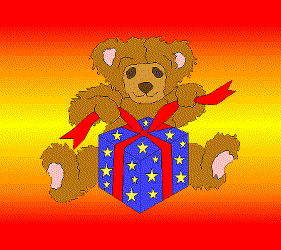
JPEG at 10 Compression
JPEG at 40 Compression
GIF
18KB 9KB 19 KB
File Saving
Tutorial found HERE
This tutorial gave information on reducing file size for .psp, .jpg, and .gif files while maintaining quality of picture. It also gives recommendation on which type format in which to save graphics.
Fonts
Tutorial found
HERE
This is a brief tutoral on organizing fonts, using a program called Font Chart (download given) and reasons for using the program, along with chart telling which fonts must remain in original folders.
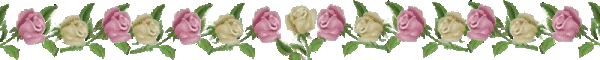
Created Oct. 28, 2002