
Graphic Buds
Week 2 - Lesson 3
Getting Your "Fill" of PSP
Tutorial found HERE

I used Foreground/Background gradient, edited a bit to have more of the orange color and less of the dark green. I set it on 2 repeats. Texture was set on “Dunes”. Floodfilled and merged. This resembled mountains to me so did new layer and with lasso selected top part that I wanted as sky. I first floodfilled the selection with solid white then with Foreground/Background gradient set with light blue and white. Texture was set on Plastic 3.
I did use the retouch>darken RGB a bit in the green and also smudge. I then added the pine trees. The ones in the background were on separate layer and I applied gaussian blur to them. I used soften on the ones in the foreground with the exception of the largest one. I then added signature from brush I’d made.
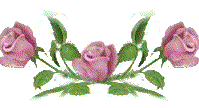
Week 2 - Lesson 4
Photo Enhancement
Tutorial found HERE
Original
Enhanced


Original
Enhanced
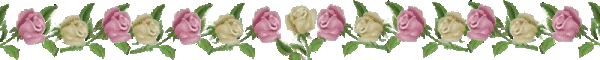
Created Dec. 4, 2002